2019-02-17 How to display more than 10 objects by PoviView
Dear Mr.
Thank to your quick advice. Now I can make 30 objects at the same time.
http://www.kobore.net/30objects.mp4
http://www.kobore.net/udp-client-loop100.py
By the way, I tired to your two files https://cloud.marum.de/s/nXmbJipEeSqXSBd. Unfortunately "tracking_dock.py" seems not to work well in QGIS 2.18.28
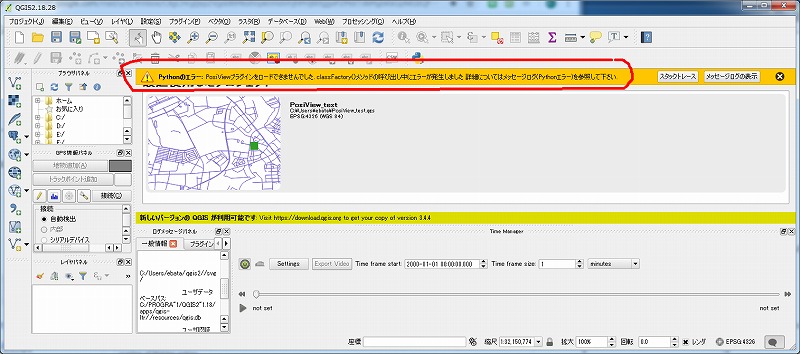
The message is "Python error: Could not load PosiView plugin Error encountered calling classFactory () method See message log (Python error) for details"
However, the old "tracking_dock.py" looks like work. And I will try the new "tracking_dock.py" on QGIS3, too next week.
>I'm curious about the performance of the plugin when dealing with hundreds of objects.
I am going to confirm whether PosiView can make "4770 persons objects" move at this weekend.
I would appreciate if I could get your cooperation on this trial.
Best regards,
Tomoichi Ebata
_ Dear Mr. Tomoichi Ebata,
there is no explicit limitation of the number of objects. But in your test10.ini the index of objects runs from 1 to 9 which results in an array size of 9.
Mobiles\size=10 is the wrong value. It has to be: Mobiles\size=9. Mobiles\size must not be greater the the largest index and the number of Mobiles entries.
The only problem that could arise when you have hundred objects is the limited size of the tracking window. I made a quick fix for that: the object displays are now placed in a scroll area. Just replace the two files https://cloud.marum.de/s/nXmbJipEeSqXSBd in the plugin directory.
I'm curious about the performance of the plugin when dealing with hundreds of objects.
Best regards
Am 07.02.19 um 05:21 schrieb 江端智一:
Dear Mr.
I are very sorry for the frequent request.
Now I am trying to show about on hundred object at the same time by PosiView.
Now I edit "test10.ini" file in D:\Program Files\QGIS 3.4\bin (at my evvironment)
[PosiView]
Mobiles\1\Name=train1
Mobiles\1\timeout=10000
Mobiles\1\nofixNotify=10
Mobiles\1\enabled=True
Mobiles\1\provider={'UDPDataProvider': 'train1'}
Mobiles\1\type=X
Mobiles\1\size=16
Mobiles\1\length=0.01
Mobiles\1\width=0.01
Mobiles\1\offsetX=0.0
Mobiles\1\offsetY=0.0
Mobiles\1\shape="((0.0, -0.5), (0.3, 0.5), (0.0, 0.2), (-0.5, 0.5))"
Mobiles\1\color=4281573420
Mobiles\1\fillColor=4281573420
Mobiles\1\penWidth=5
Mobiles\1\trackLength=20
Mobiles\1\trackColor=4278190080
Mobiles\1\zValue=50.0
Mobiles\1\showLabel=True
Mobiles\2\Name=person2
Mobiles\2\timeout=9000
Mobiles\2\nofixNotify=8
Mobiles\2\enabled=True
Mobiles\2\provider={'UDPDataProvider': 'person2'}
Mobiles\2\type=CROSS
Mobiles\2\size=16
Mobiles\2\length=0.01
Mobiles\2\width=0.01
Mobiles\2\offsetX=0.0
Mobiles\2\offsetY=0.0
Mobiles\2\shape="((0.0, -0.5), (0.3, 0.5), (0.0, 0.2), (-0.5, 0.5))"
Mobiles\2\color=4294902017
Mobiles\2\fillColor=4294902017
Mobiles\2\penWidth=5
Mobiles\2\trackLength=0
Mobiles\2\trackColor=4278190080
Mobiles\2\zValue=100.0
Mobiles\2\showLabel=True
Mobiles\3\Name=person3
Mobiles\3\timeout=9000
Mobiles\3\nofixNotify=8
Mobiles\3\enabled=True
Mobiles\3\provider={'UDPDataProvider': 'person3'}
Mobiles\3\type=CROSS
Mobiles\3\size=16
Mobiles\3\length=0.01
Mobiles\3\width=0.01
Mobiles\3\offsetX=0.0
Mobiles\3\offsetY=0.0
Mobiles\3\shape="((0.0, -0.5), (0.3, 0.5), (0.0, 0.2), (-0.5, 0.5))"
Mobiles\3\color=4294902017
Mobiles\3\fillColor=4294902017
Mobiles\3\penWidth=5
Mobiles\3\trackLength=0
Mobiles\3\trackColor=4278190080
Mobiles\3\zValue=100.0
Mobiles\3\showLabel=True
......
Mobiles\9\Name=person9
Mobiles\9\timeout=9000
Mobiles\9\nofixNotify=8
Mobiles\9\enabled=True
Mobiles\9\provider={'UDPDataProvider': 'person9'}
Mobiles\9\type=CROSS
Mobiles\9\size=16
Mobiles\9\length=0.01
Mobiles\9\width=0.01
Mobiles\9\offsetX=0.0
Mobiles\9\offsetY=0.0
Mobiles\9\shape="((0.0, -0.5), (0.3, 0.5), (0.0, 0.2), (-0.5, 0.5))"
Mobiles\9\color=4294902017
Mobiles\9\fillColor=4294902017
Mobiles\9\penWidth=5
Mobiles\9\trackLength=0
Mobiles\9\trackColor=4278190080
Mobiles\9\zValue=100.0
Mobiles\9\showLabel=True
Mobiles\size=10
DataProvider\1\Name=UDPDataProvider
DataProvider\1\DataDeviceType=UDP
DataProvider\1\Host=127.0.0.1
DataProvider\1\Port=2000
DataProvider\1\Parser=TEST
DataProvider\size=1
Mission\Cruise=CruiseXX
Mission\Dive=DiveX
Mission\Station=#xxx
Recorder\Path=C:\\Users\\ebata
Recorder\AutoRecord=false
Misc\NotifyDuration=0
Misc\ShowUtcClock=false
Misc\DefaultFormat=5
I could confirm that the above "ini" file worled well. however,
Mobiles\size=11 (or more)
It didn't work. with the following message.
(To tell you the truth, I have already made a ini file for "100 persons")
image.png
Pythonコードの実行中にエラーが発生しました:
KeyError: 'Name'
Traceback (most recent call last):
File "C:/Users/ebata/AppData/Roaming/QGIS/QGIS3\profiles\default/python/plugins\PosiView\gui\posiview_properties.py", line 111, in onActionLoadConfigurationTriggered
self.projectProperties = self.project.read(fn)
File "C:/Users/ebata/AppData/Roaming/QGIS/QGIS3\profiles\default/python/plugins\PosiView\posiview_project.py", line 160, in read
properties['Mobiles'][mobile['Name']] = mobile
KeyError: 'Name'
Pythonバージョン: 3.7.0 (v3.7.0:1bf9cc5093, Jun 27 2018, 04:59:51) [MSC v.1914 64 bit (AMD64)]
QGISバージョン: 3.4.3-Madeira Madeira, 2f64a3c4e7
I thought that Posiview has an upper limitation number of object for "PosiView tracking display".
I tried to search the "upper limitation number" in python codes, but I could not find it.
If you know how to resolve this problem, I would appreciate receiving your advice.
Best regards,
Tomoichi Ebata